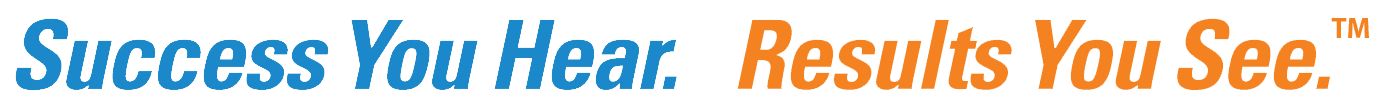Corporate event planning can include a wide variety of event formats. There are social events like awards dinners, golf outings, and holiday parties; and then there are more goal-specific events like town halls, business updates, and investor presentations – just to name a few. Naturally, planning these different programs require attention to different sets of details. For the latter group, the ‘conference’ format is often a fire drill in efficiency – planners are tasked with providing the structure to maximize the content offered to attendees, and maintain control over virtually every minute of their day(s).
For this reason, the best AV solutions are those that fit into that structure while creating the best possible environment for absorbing new information. From the General Session, to the Breakouts, to the various other needs that arise, AV comes into play in multiple areas of a conference, and each has its own best practices. The purpose of this series will be to point out key details from an AV perspective that are specific to each area of conferences in order to make your planning as informed as possible. Just be advised, the sooner you loop in your AV partner, the better.
General Session
 If you’ve followed along with this blog, you might remember our topics on Set Design, and Webcasting. These are two key aspects of planning a general session, but since we’ve already covered them in detail, we’ll just refer back to those previous articles. And since conferences are suited very well for Hotels and Conference Centers, you might also want to take a look at the specifics of working in these settings too.
If you’ve followed along with this blog, you might remember our topics on Set Design, and Webcasting. These are two key aspects of planning a general session, but since we’ve already covered them in detail, we’ll just refer back to those previous articles. And since conferences are suited very well for Hotels and Conference Centers, you might also want to take a look at the specifics of working in these settings too.
Aside from that, the best place to start is the program schedule. Obviously the number of days is critical, but also things like what time setup can take place, and what time the crew call each morning will be. Depending on how late your days are, and how early crew calls will be in the mornings, it may become necessary to keep your show operators at the hotel or in one nearby for multi-day programs. For this reason, we also recommend scheduling any necessary rehearsals in advance. Often C-level executives will want to do formal run-throughs of their presentations, and this requires the crew to not only be onsite, but also have everything powered up with correct content, and prepared to start. As these often happen in the mornings, consider that crews will need to be in about an hour prior.
Breaks are also critical, and not just for human reasons. Sure, they give show operators much needed minutes to use the bathroom or to get water, but it also gives them time to change batteries on wireless microphones, remedy any issues, swap out a bad cable…etc. These equipment needs usually go entirely unnoticed to attendees and planners alike, but never-the-less require attention, and breaks are the time to do them. It also provides buffer time for other segments. Even the most well rehearsed presentation can run over time, and that can cause problems not just for the following sessions, but also with your staff, AV staff, and hotel staff. As you’ll well know, there is a high degree of synchronization between all the various players, and any infringements on timeline can have ripple effects for the rest of the day.
Another aspect of planning a general session is to clearly define roles and expectations to produce a seamless show. For the AV end, it’s generally straightforward, with the exception of a few things. First, who controls the house lights? Many programs will have a revolving door with session, break, session, lunch…etc., and that usually means the lights come up and down as guests will make their way in and out of the room. House lighting is very often controlled via a wall panel. That may or may not be positioned near the AV table, and so you may have to have someone standing by. Other venues may have house lighting controlled via iPad, or even a way to integrate with a lighting console, but in any case, it’s important to address before the show starts.
 There’s also the question of who will set and reset the stage for each session. Whether it’s, replacing water, or adding/subtracting chairs or a podium, someone will need to be prepared to make these changes on a moments notice. The A2 (assistant audio engineer) can help, but if there are microphones in transition, that will have to be their primary focus.
There’s also the question of who will set and reset the stage for each session. Whether it’s, replacing water, or adding/subtracting chairs or a podium, someone will need to be prepared to make these changes on a moments notice. The A2 (assistant audio engineer) can help, but if there are microphones in transition, that will have to be their primary focus.
The best laid plans also require cooperation from the human element – at the end of the day, the people on stage delivering the message are the drivers of the message, and the environment created on stage needs to be conducive. Some groups will opt to eliminate the podium to save space; but just be mindful that it can have a grounding effect on speakers. Aside from just holding notes, if anyone presenting needs a bit of extra confidence on stage, having something to literally hold onto can’t be overstated. Suffice to say even if no one requests one, you may save the day if there’s one waiting in the wing. Confidence monitors are also something to keep in mind as presenters may have specific preferences on what they see. A slide ahead, a slide back, notes…etc. – there are logistics to consider in the setup from an AV perspective, so best to have those conversations in advance. Lastly, and perhaps the simplest, have the presenters get a feel for the lights.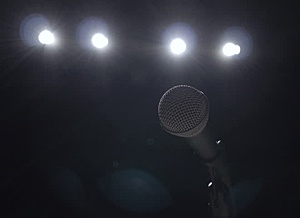 Like clockwork, we see presenters every day whose first words stepping onsite are “oh boy these lights are bright…”, usually followed by a request to dim them down. Yes, the stage lights are bright, and for good reason! There are times where we can alleviate this by raising them higher off the ground so the angle isn’t so harsh, but sometimes the ceiling height just is what it is. Presenter’s eyes will have to adjust before they get comfortable, and they will – but better they be prepared than experiencing it for the first time with a live audience.
Like clockwork, we see presenters every day whose first words stepping onsite are “oh boy these lights are bright…”, usually followed by a request to dim them down. Yes, the stage lights are bright, and for good reason! There are times where we can alleviate this by raising them higher off the ground so the angle isn’t so harsh, but sometimes the ceiling height just is what it is. Presenter’s eyes will have to adjust before they get comfortable, and they will – but better they be prepared than experiencing it for the first time with a live audience.
The lighting is critical for creating a quality camera image, but there are plenty of other factors to consider for that too. Whether you’re recording the general session for archive, or if content is streaming live across the globe, it’s so important to ask the question: What does the camera see? Best practice is to record a close shot of the presenter and edit any other content in, while other groups prefer a wide shot that includes the screens. Each situation is different, but it’s worth addressing. But while these are the big picture items, don’t forget the details either. It could be obvious like harsh shadows begging for an adjustment to lighting tree position; or something subtle like poor cropping on signage, it will drive you crazy later on regardless. We like to say that no matter how great an event goes, what the camera sees will live forever. So, make sure there are no errant fire alarms or weird ripples in the drapery behind your presenter – you may thank yourself later.